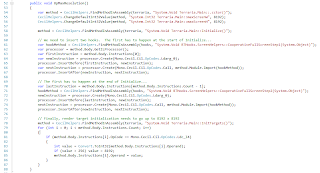Problem:
You are working on script mods for Left 4 Dead 2 and when you are loading your mod, you keep getting an error about a missing open curly brace. You've checked the file and everything appears to be lining up.
Solution:
Valve does a lot of things right with the Source engine. Handling byte-order markers at the beginning of scripts is not one of them. Open a command prompt, browse to your script, and use the "more" command to output your script to the command line. What you are looking for is three garbage characters at the beginning of your script.
If you see those garbage bytes, congratulations, you've got an easy problem to solve.
Download and install Notepad++. Open your script. Go to the Encoding menu. Change the encoding to either "Encode in ANSI" or "Encode in UTF-8 without BOM." Save your script.
November 30, 2013
November 29, 2013
Games and Tools on Steam using .NET
Some of you may know that I have a near unhealthy Steam library, and I decided to spend a little time trying to figure out how many games on Steam are using the .NET Framework. I know most games are developed using native C/C++, and thanks to the popularity of Minecraft there's a growing Java contingent (like Delver and 3079), but I'll always have a soft spot for .NET.
This list is only games that use .NET in some respect. Some games install .NET but don't appear to use it (like Batman: Arkham Origins). Unity games are called out if they use Mono either instead of or in addition to native code libraries for logic.
This list isn't definitive, so if you know of other games on Steam that are using .NET or if I've put something on this list that shouldn't be here, please let me know by posting in the comments.
Title of Game (Game Framework/Technology)
[Update 1/16] Added GunCraft and Axis Game Factory.
This list is only games that use .NET in some respect. Some games install .NET but don't appear to use it (like Batman: Arkham Origins). Unity games are called out if they use Mono either instead of or in addition to native code libraries for logic.
This list isn't definitive, so if you know of other games on Steam that are using .NET or if I've put something on this list that shouldn't be here, please let me know by posting in the comments.
Title of Game (Game Framework/Technology)
- Adventures of Shuggy (XNA 4.0)
- AI War: Fleet Command (Unity)
- Ancients of Ooga (Windows Forms for settings app only)
- Apogee Throwback Pack (WPF for launcher only)
- Atom Zombie Smasher (Tao.OpenGL)
- Bastion (XNA 3.1)
- Borderlands 2 (WPF for launcher only. Has XNA 4.0 linked, but doesn't appear to use it)
- Breath of Death VII (XNA 4.0)
- Cthulhu Saves the World (XNA 4.0)
- Cubemen (Unity)
- Cubemen 2 (Unity)
- Dead Pixels (XNA 4.0)
- DLC Quest (XNA 4.0)
- Dust: An Elysian Tail (XNA 4.0)
- Fable 3 (SlimDX for video options applet only)
- Far Cry 3 (Windows Forms for Editor)
- FEZ (MonoGame)
- GunCraft (XNA? Need to validate)
- Hammerwatch (OpenTK)
- Lucidity (XNA 3.1)
- Magicka (XNA 3.1)
- Outlast (Unreal Engine...appears to just be C++/CLI managed hooks for debugging and editor wireup)
- Penny Arcade's On The Rain-Slick Precipice of Darkness, Episode 3 (XNA 4.0)
- Penny Arcade's On The Rain-Slick Precipice of Darkness, Episode 4 (XNA 4.0)
- Rogue Legacy (XNA 4.0)
- Sol Survivor (XNA 3.1)
- Space Engineers (SharpDX)
- Space Hulk (Unity)
- Terraria (XNA 4.0)
- The Witcher Enhanced Edition Digital Comic (Unity)
- The Witcher 2 (C++/CLI, COM interop to handle registration, password recovery, etc.)
- Axis Game Factory (Unity)
- GameMaker (Asset compiler, development web server)
- Music Creator 6 Touch (Fault reporter)
[Update 1/16] Added GunCraft and Axis Game Factory.
November 20, 2013
RomTerraria 3, RTMGRewriter Source Release
I've dropped the source for RomTerraria 3 and RTMGRewriter at my new site:
http://romsteadygames.us/
License TBD. Please don't hotlink the files.
http://romsteadygames.us/
License TBD. Please don't hotlink the files.
RomTerraria.MonoGame Linux Update
This will all make sense once the source release is made later today...
Tested on Ubuntu 12.04 LTS
Install Mono:
sudo apt-get install mono-complete
Install OpenAL:
sudo apt-get install libopenal1 libopenal-dev
Install SDL mixer:
sudo apt-get install sdl-mixer1.2
Rename (Fixing the casing as part of the conversion process for release):
Content/Images/ITem_893 to Item_893
Content/Images/ITem_951 to Item_951
Content/Images/Bone_Eyes to Bone_eyes
Run via:
mono ./TerrariaServer.Linux.exe
mono ./Terraria.Linux.exe
Creates files under ~/My Games/Terraria
TerrariaServer.Linux.exe: Ran fine.
Terraria.Linux.exe: Entire window shifted out of position.
Tested on Ubuntu 12.04 LTS
Install Mono:
sudo apt-get install mono-complete
Install OpenAL:
sudo apt-get install libopenal1 libopenal-dev
Install SDL mixer:
sudo apt-get install sdl-mixer1.2
Rename (Fixing the casing as part of the conversion process for release):
Content/Images/ITem_893 to Item_893
Content/Images/ITem_951 to Item_951
Content/Images/Bone_Eyes to Bone_eyes
Run via:
mono ./TerrariaServer.Linux.exe
mono ./Terraria.Linux.exe
Creates files under ~/My Games/Terraria
TerrariaServer.Linux.exe: Ran fine.
Terraria.Linux.exe: Entire window shifted out of position.
RomTerraria Source Release, RomTerraria.MonoGame Release Incoming
I'll be releasing the currently shipping source code for RomTerraria 3.0 Preview Release tonight. It'll be a Visual Studio 2013 solution, but you should be able to use Visual Studio 2012 or even Visual Studio 2010 to work with it.
I'll also be releasing the source for a side project...RomTerraria.MonoGame. Essentially, I've been working on creating a one-click solution to convert compiled XNA projects to MonoGame projects. It's not as easy as I'd like it to be, but I've been making great progress using Terraria as a test bed and hopefully people with more time than me can help make it a reality.
I've written code that injects the proper set of MonoMac calls necessary for Mac games in MonoGame to work right and changes the entry point to the assembly...
I've written code that either removes unneeded Win32 calls or replaces them with stubs, and more.
I'll also be releasing the source for a side project...RomTerraria.MonoGame. Essentially, I've been working on creating a one-click solution to convert compiled XNA projects to MonoGame projects. It's not as easy as I'd like it to be, but I've been making great progress using Terraria as a test bed and hopefully people with more time than me can help make it a reality.
I've written code that injects the proper set of MonoMac calls necessary for Mac games in MonoGame to work right and changes the entry point to the assembly...
I've written code that either removes unneeded Win32 calls or replaces them with stubs, and more.
November 14, 2013
Hack: Find Terraria Folder
Just a quick hack to share. This is the code I'm using to find your Terraria installation in RomTerraria 3.0.
static string GamePath = "";
static List<string> FindDetails = new List<string>();
static List<Process> GetProcessesByName(string machine, string filter, RegexOptions options)
{
List<Process> processList = new List<Process>();
// Get the current processes
Process[] runningProcesses = Process.GetProcesses(machine);
// Find those that match the specified regular expression
Regex processFilter = new Regex(filter, options);
foreach (Process current in runningProcesses)
{
// Check for a match.
if (processFilter.IsMatch(current.ProcessName))
{
processList.Add(current);
}
// Dispose of any we're not keeping
else current.Dispose();
}
// Return the filtered list as an array
return processList;
}
static bool FindGame()
{
var steamCandidates = GetProcessesByName(".", "steam", RegexOptions.IgnoreCase);
string steamFolder = String.Empty;
foreach (var p in steamCandidates)
{
try
{
if (p.MainModule.ModuleName.ToLower() == "steam.exe")
{
FindDetails.Add("Steam.exe process found.");
FileInfo f = new FileInfo(p.MainModule.FileName);
steamFolder = f.DirectoryName;
var d = f.Directory.GetDirectories("steamapps");
if (d.Count() > 0)
{
FindDetails.Add("Steamapps folder found.");
d = d[0].GetDirectories("common");
if (d.Count() > 0)
{
FindDetails.Add("Common folder found.");
d = d[0].GetDirectories("terraria");
if (d.Count() > 0)
{
FindDetails.Add("Terraria folder found.");
GamePath = d[0].FullName;
return true;
}
}
}
}
}
catch (System.ComponentModel.Win32Exception)
{
// Ignore this...means we were looking at SteamService.
}
}
if (FindDetails.Count == 0)
{
FindDetails.Add("Could not find a process named Steam.exe running.");
return false;
}
// Last chance: let's operate under the assumption that Terraria is in a different Steam install folder
string steamConfig = Path.Combine(steamFolder, @"config/config.vdf");
FindDetails.Add(String.Format("Checking Steam config at {0}", steamConfig));
GamePath = ParseConfig(steamConfig, @"InstallConfigStore/Software/Valve/Steam/apps/105600/installdir");
return !String.IsNullOrWhiteSpace(GamePath);
}
private static string ParseConfig(string steamConfig, string configNode)
{
Stack<string> keys = new Stack<string>();
string lastString = String.Empty;
using (StreamReader sr = new StreamReader(steamConfig))
{
while (!sr.EndOfStream)
{
string s = sr.ReadLine().Trim();
if (s.StartsWith("{"))
{
keys.Push(lastString);
}
else if (s.StartsWith("}"))
{
keys.Pop();
}
else if (s.StartsWith("\""))
{
var tokens = s.Split('\t').Where(a => !String.IsNullOrWhiteSpace(a)).ToArray();
lastString = tokens[0].Trim('\"');
if (tokens.Length > 1)
{
string key = String.Join("/", keys.ToArray().Reverse()) + "/" + lastString;
Debug.WriteLine(key, "ParseConfig");
if (key.Equals(configNode, StringComparison.InvariantCultureIgnoreCase))
{
return tokens[1].Trim('\"').Replace(@"\\", @"\");
}
}
}
}
}
return null;
}
static string GamePath = "";
static List<string> FindDetails = new List<string>();
static List<Process> GetProcessesByName(string machine, string filter, RegexOptions options)
{
List<Process> processList = new List<Process>();
// Get the current processes
Process[] runningProcesses = Process.GetProcesses(machine);
// Find those that match the specified regular expression
Regex processFilter = new Regex(filter, options);
foreach (Process current in runningProcesses)
{
// Check for a match.
if (processFilter.IsMatch(current.ProcessName))
{
processList.Add(current);
}
// Dispose of any we're not keeping
else current.Dispose();
}
// Return the filtered list as an array
return processList;
}
static bool FindGame()
{
var steamCandidates = GetProcessesByName(".", "steam", RegexOptions.IgnoreCase);
string steamFolder = String.Empty;
foreach (var p in steamCandidates)
{
try
{
if (p.MainModule.ModuleName.ToLower() == "steam.exe")
{
FindDetails.Add("Steam.exe process found.");
FileInfo f = new FileInfo(p.MainModule.FileName);
steamFolder = f.DirectoryName;
var d = f.Directory.GetDirectories("steamapps");
if (d.Count() > 0)
{
FindDetails.Add("Steamapps folder found.");
d = d[0].GetDirectories("common");
if (d.Count() > 0)
{
FindDetails.Add("Common folder found.");
d = d[0].GetDirectories("terraria");
if (d.Count() > 0)
{
FindDetails.Add("Terraria folder found.");
GamePath = d[0].FullName;
return true;
}
}
}
}
}
catch (System.ComponentModel.Win32Exception)
{
// Ignore this...means we were looking at SteamService.
}
}
if (FindDetails.Count == 0)
{
FindDetails.Add("Could not find a process named Steam.exe running.");
return false;
}
// Last chance: let's operate under the assumption that Terraria is in a different Steam install folder
string steamConfig = Path.Combine(steamFolder, @"config/config.vdf");
FindDetails.Add(String.Format("Checking Steam config at {0}", steamConfig));
GamePath = ParseConfig(steamConfig, @"InstallConfigStore/Software/Valve/Steam/apps/105600/installdir");
return !String.IsNullOrWhiteSpace(GamePath);
}
private static string ParseConfig(string steamConfig, string configNode)
{
Stack<string> keys = new Stack<string>();
string lastString = String.Empty;
using (StreamReader sr = new StreamReader(steamConfig))
{
while (!sr.EndOfStream)
{
string s = sr.ReadLine().Trim();
if (s.StartsWith("{"))
{
keys.Push(lastString);
}
else if (s.StartsWith("}"))
{
keys.Pop();
}
else if (s.StartsWith("\""))
{
var tokens = s.Split('\t').Where(a => !String.IsNullOrWhiteSpace(a)).ToArray();
lastString = tokens[0].Trim('\"');
if (tokens.Length > 1)
{
string key = String.Join("/", keys.ToArray().Reverse()) + "/" + lastString;
Debug.WriteLine(key, "ParseConfig");
if (key.Equals(configNode, StringComparison.InvariantCultureIgnoreCase))
{
return tokens[1].Trim('\"').Replace(@"\\", @"\");
}
}
}
}
}
return null;
}
November 11, 2013
XNA Hack: Create RenderTarget2D greater than 4096x4096
Problem:
XNA's HiDef profile has a maximum Texture2D size of 4096x4096. RenderTarget2D has a backing Texture2D object, and this limitation is enforced at time of construction.
Solution:
Time to get a bit tricky with reflection. Limitations in XNA are all stored in Microsoft.Xna.Framework.Graphics.ProfileCapabilities, an internal class. Fortunately, they aren't constants...
In your Initialize() function...
Replace MaxTextureSize in the last line with whatever you feel your maximum size should be. Ideally, you'll be querying DirectX 9 and setting the value to the maximum value allowed by D3D9Caps.
XNA's HiDef profile has a maximum Texture2D size of 4096x4096. RenderTarget2D has a backing Texture2D object, and this limitation is enforced at time of construction.
Solution:
Time to get a bit tricky with reflection. Limitations in XNA are all stored in Microsoft.Xna.Framework.Graphics.ProfileCapabilities, an internal class. Fortunately, they aren't constants...
In your Initialize() function...
Assembly xna = Assembly.GetAssembly(typeof(GraphicsProfile)); Type profileCapabilities = xna.GetType("Microsoft.Xna.Framework.Graphics.ProfileCapabilities", true); if (profileCapabilities != null) { FieldInfo maxTextureSize = profileCapabilities.GetField("MaxTextureSize", BindingFlags.Instance | BindingFlags.NonPublic); FieldInfo hidefProfile = profileCapabilities.GetField("HiDef", BindingFlags.Static | BindingFlags.NonPublic); if (maxTextureSize != null && hidefProfile != null) { object profile = hidefProfile.GetValue(null); maxTextureSize.SetValue(hidefProfile.GetValue(null), MaxTextureSize); } }
Replace MaxTextureSize in the last line with whatever you feel your maximum size should be. Ideally, you'll be querying DirectX 9 and setting the value to the maximum value allowed by D3D9Caps.
November 9, 2013
Mono.Cecil Lessons Learned
Well, working on RomTerraria 3 has been fun. I got to learn more about MSIL than I ever wanted to, and got to work with a great tool.
A few lessons I learned working with Mono.Cecil that might help others.
EmbeddedResources. If you use the System.IO.Stream overload for an EmbeddedResource, it won't try to open the stream until you save out the assembly, so keep scope and closing of your streams in mind.
Always Import Your Methods. If you are calling another method in your calls, ALWAYS import. If the method already exists, no harm. If it doesn't exist, you'll save yourself some hassle.
var nextInstruction = processor.Create(Mono.Cecil.Cil.OpCodes.Call, method.Module.Import(hookMethod));
processor.InsertAfter(newInstruction, nextInstruction);
Replacing default values. I had to replace three types of default values in methods: strings, bools, and ints. I ended up creating three different helpers for these.
public static void ReplaceStringInMethod(MethodDefinition method, string oldString, string newString)
{
for (int i = 0; i < method.Body.Instructions.Count; i++)
{
if (method.Body.Instructions[i].OpCode == Mono.Cecil.Cil.OpCodes.Ldstr &&
method.Body.Instructions[i].Operand.ToString() == oldString)
{
method.Body.Instructions[i].Operand = newString;
}
}
}
public static void ChangeDefaultBooleanValue(MethodDefinition method, string fieldName, bool newValue)
{
var il = method.Body.GetILProcessor();
foreach (var instruction in il.Body.Instructions)
{
if (instruction.OpCode == Mono.Cecil.Cil.OpCodes.Stsfld)
{
var field = (FieldDefinition)instruction.Operand;
if (field.FullName == fieldName)
{
var previnst = instruction.Previous;
if (previnst.OpCode == Mono.Cecil.Cil.OpCodes.Ldc_I4_1 ||
previnst.OpCode == Mono.Cecil.Cil.OpCodes.Ldc_I4_0)
{
previnst.OpCode = newValue ? Mono.Cecil.Cil.OpCodes.Ldc_I4_1 : Mono.Cecil.Cil.OpCodes.Ldc_I4_0;
return;
}
}
}
}
throw new KeyNotFoundException(String.Format("Default value not found for '{0}'.", newValue));
}
public static void ChangeDefaultInt32Value(MethodDefinition method, string fieldName, int newValue)
{
var il = method.Body.GetILProcessor();
foreach (var instruction in il.Body.Instructions)
{
if (instruction.OpCode == Mono.Cecil.Cil.OpCodes.Stsfld)
{
var field = (FieldDefinition)instruction.Operand;
if (field.FullName == fieldName)
{
var previnst = instruction.Previous;
if (previnst.OpCode == Mono.Cecil.Cil.OpCodes.Ldc_I4)
{
previnst.Operand = newValue;
return;
}
}
}
}
throw new KeyNotFoundException(String.Format("Default value not found for '{0}'.", newValue));
}
There's still a lot of stuff I need to learn about Mono.Cecil. I'm working on making my code injection routines generic and I'm cleaning up a lot of code before I release the code to RomTerraria, but this is an extremely powerful tool for greybox code modification and should be in every .NET developer's toolbox.
A few lessons I learned working with Mono.Cecil that might help others.
EmbeddedResources. If you use the System.IO.Stream overload for an EmbeddedResource, it won't try to open the stream until you save out the assembly, so keep scope and closing of your streams in mind.
Always Import Your Methods. If you are calling another method in your calls, ALWAYS import. If the method already exists, no harm. If it doesn't exist, you'll save yourself some hassle.
var nextInstruction = processor.Create(Mono.Cecil.Cil.OpCodes.Call, method.Module.Import(hookMethod));
processor.InsertAfter(newInstruction, nextInstruction);
Replacing default values. I had to replace three types of default values in methods: strings, bools, and ints. I ended up creating three different helpers for these.
public static void ReplaceStringInMethod(MethodDefinition method, string oldString, string newString)
{
for (int i = 0; i < method.Body.Instructions.Count; i++)
{
if (method.Body.Instructions[i].OpCode == Mono.Cecil.Cil.OpCodes.Ldstr &&
method.Body.Instructions[i].Operand.ToString() == oldString)
{
method.Body.Instructions[i].Operand = newString;
}
}
}
public static void ChangeDefaultBooleanValue(MethodDefinition method, string fieldName, bool newValue)
{
var il = method.Body.GetILProcessor();
foreach (var instruction in il.Body.Instructions)
{
if (instruction.OpCode == Mono.Cecil.Cil.OpCodes.Stsfld)
{
var field = (FieldDefinition)instruction.Operand;
if (field.FullName == fieldName)
{
var previnst = instruction.Previous;
if (previnst.OpCode == Mono.Cecil.Cil.OpCodes.Ldc_I4_1 ||
previnst.OpCode == Mono.Cecil.Cil.OpCodes.Ldc_I4_0)
{
previnst.OpCode = newValue ? Mono.Cecil.Cil.OpCodes.Ldc_I4_1 : Mono.Cecil.Cil.OpCodes.Ldc_I4_0;
return;
}
}
}
}
throw new KeyNotFoundException(String.Format("Default value not found for '{0}'.", newValue));
}
public static void ChangeDefaultInt32Value(MethodDefinition method, string fieldName, int newValue)
{
var il = method.Body.GetILProcessor();
foreach (var instruction in il.Body.Instructions)
{
if (instruction.OpCode == Mono.Cecil.Cil.OpCodes.Stsfld)
{
var field = (FieldDefinition)instruction.Operand;
if (field.FullName == fieldName)
{
var previnst = instruction.Previous;
if (previnst.OpCode == Mono.Cecil.Cil.OpCodes.Ldc_I4)
{
previnst.Operand = newValue;
return;
}
}
}
}
throw new KeyNotFoundException(String.Format("Default value not found for '{0}'.", newValue));
}
There's still a lot of stuff I need to learn about Mono.Cecil. I'm working on making my code injection routines generic and I'm cleaning up a lot of code before I release the code to RomTerraria, but this is an extremely powerful tool for greybox code modification and should be in every .NET developer's toolbox.
November 7, 2013
RomTerraria 3 Preview Release Here
[Update 6/30/2015 7:09pm] Updated v4 version here for use with Steam and GOG 1.3.x and above.
I've released RomTerraria 3 as a preview release. This release should ONLY be used by people who want to play at resolutions greater than 2048 in either direction (up to 8192).
Features in this release:
- RomTerraria generates a new executable in your <My Documents>/My Games/Terraria named Terraria.Rewritten.exe. This executable is custom created based on the settings you select.
- RomTerraria's settings file is saved to <My Documents>/My Games/Terraria/config.rt so it won't impact your settings from stock Terraria.
- Force XNA into HiDef profile instead of Reach so that it will take advantage of Shader Model 3.0 spritebatches.
- Eliminates the depth buffer on render targets, reducing video card memory usage by half.
- Enhanced lighting (and its accompanying performance increases) will work at resolutions over 1920x1080 (up to 8192x8192). I found a workaround for XNA's RenderTarget2D size limitations.
Possible issues:
- If your system doesn't meet the HiDef profile, you'll fail miserably.
- May not work on the Collector's Edition.
[Update 1/19/2015 9:10p] Starting to add back in single player functions, like "Always Daylight" and "Spawn NPCs Fast."
v0.99.1 (deprecated) download here.
Unzip this to someplace OTHER than your Terraria install folder.
Screenshots
Note: If you encounter any crashes, hit Ctrl-C in the dialog that pops up with the stack trace, and paste the stack trace into a reply to this post.
Note #2: I can't accept donations or any sort of financial compensation for RomTerraria. If you want to show some support for RomTerraria, please donate to support survivors of Typhoon Haiyan.
Note #3: If you are getting an error that says "Unable to find Terraria," make sure Steam is running. If it still can't find Terraria, uninstall and reinstall the game. I rely on metadata that Steam provides to find Terraria in alternate install locations. If it still can't find the game, add me as a friend on Steam and I'll see what I can find.
[Update 11/12 7:35p] v0.96 released. No bug fixes, but pops up a prompt if you drop RomTerraria 3 in the same folder as Terraria to prevent an error.
[Update 11/13 10:56a] Added donation link for survivors of Typhoon Haiyan, cleaned up the page.
[Update 11/29 4:15p] v0.97 released. Additional code for people who are having problems patching.
[Update 12/19 10:27p] This works with no modification on the new v1.2.2 release. If you had previously patched v1.2.1, just rerun the patcher and it will update Terraria.Rewritten.exe for you.
[Update 2/19/2014 10:12p] This works with no modification on the new v1.2.3.1 release. If you had previously patched v1.2.1, just rerun the patcher and it will update Terraria.Rewritten.exe for you.
[Update 1/18/2015 11:45a] This version now works with the GOG.com version and puts no files in the Terraria folder.
[Update 1/19/2015 9:10p] This version is starting to add in single player hooks.
[Update 2/3/2015] Cleaning up some ancient comments so relevant topics bubble up.
I've released RomTerraria 3 as a preview release. This release should ONLY be used by people who want to play at resolutions greater than 2048 in either direction (up to 8192).
Features in this release:
- RomTerraria generates a new executable in your <My Documents>/My Games/Terraria named Terraria.Rewritten.exe. This executable is custom created based on the settings you select.
- RomTerraria's settings file is saved to <My Documents>/My Games/Terraria/config.rt so it won't impact your settings from stock Terraria.
- Force XNA into HiDef profile instead of Reach so that it will take advantage of Shader Model 3.0 spritebatches.
- Eliminates the depth buffer on render targets, reducing video card memory usage by half.
- Enhanced lighting (and its accompanying performance increases) will work at resolutions over 1920x1080 (up to 8192x8192). I found a workaround for XNA's RenderTarget2D size limitations.
Possible issues:
- If your system doesn't meet the HiDef profile, you'll fail miserably.
- May not work on the Collector's Edition.
[Update 1/19/2015 9:10p] Starting to add back in single player functions, like "Always Daylight" and "Spawn NPCs Fast."
v0.99.1 (deprecated) download here.
Unzip this to someplace OTHER than your Terraria install folder.
Screenshots
Note: If you encounter any crashes, hit Ctrl-C in the dialog that pops up with the stack trace, and paste the stack trace into a reply to this post.
Note #2: I can't accept donations or any sort of financial compensation for RomTerraria. If you want to show some support for RomTerraria, please donate to support survivors of Typhoon Haiyan.
Note #3: If you are getting an error that says "Unable to find Terraria," make sure Steam is running. If it still can't find Terraria, uninstall and reinstall the game. I rely on metadata that Steam provides to find Terraria in alternate install locations. If it still can't find the game, add me as a friend on Steam and I'll see what I can find.
[Update 11/12 7:35p] v0.96 released. No bug fixes, but pops up a prompt if you drop RomTerraria 3 in the same folder as Terraria to prevent an error.
[Update 11/13 10:56a] Added donation link for survivors of Typhoon Haiyan, cleaned up the page.
[Update 11/29 4:15p] v0.97 released. Additional code for people who are having problems patching.
[Update 12/19 10:27p] This works with no modification on the new v1.2.2 release. If you had previously patched v1.2.1, just rerun the patcher and it will update Terraria.Rewritten.exe for you.
[Update 2/19/2014 10:12p] This works with no modification on the new v1.2.3.1 release. If you had previously patched v1.2.1, just rerun the patcher and it will update Terraria.Rewritten.exe for you.
[Update 1/18/2015 11:45a] This version now works with the GOG.com version and puts no files in the Terraria folder.
[Update 1/19/2015 9:10p] This version is starting to add in single player hooks.
[Update 2/3/2015] Cleaning up some ancient comments so relevant topics bubble up.
November 4, 2013
Another RomTerraria Delay
Sorry, guys. I've got one last exception throwing that I have to solve before I can release this.
No ETA, since the exception that's being thrown is telling me that something is going wrong the frame before.
[Update 11/5] Okay, I figured it out. There are some corner cases where Terraria will dispose of its render targets, not recreate them, but still have renderToScreen set to false, which leads to XNA calls telling Terraria to render to a disposed render target.
I'll spend tonight analyzing the code base and hopefully I'll be able to figure out not only which MSIL instructions to inject, but where...
[Update #2 11/5] Easier to do this fix in C# and then inject the method call...
[Update #3 11/5] New executable sent out to my testers. Final list of changes I needed to do include:
- Hook into Terraria.Main.Window.ClientSizeChanged and reset the graphics device and default render target.
- Completely replace Terraria.Main.InitTargets() and Terraria.Main.ReleaseTargets().
- Clear the "loaded" flag on all of the content loaded outside of Terraria.Main.LoadContent() to prevent ObjectDisposedExceptions.
[Update #4 11/6] A version of RomTerraria with only XNA Hi-Def and large resolution support will be released as a preview as soon as I hear back from all my testers. Please be aware that because of how MSIL injection works, RomTerraria will ONLY work with the Steam version of Terraria at the moment. Once I get my hands on a retail copy, I'll look into extending it to work properly with the retail version.
[Update #5 11/6] Working on a weird issue where the XNA profile is resetting back to Reach, but almost there. Tossing in one extra feature to make up for the delay. Guess what it is? Hint: what was exclusive to the retail release?
No ETA, since the exception that's being thrown is telling me that something is going wrong the frame before.
[Update 11/5] Okay, I figured it out. There are some corner cases where Terraria will dispose of its render targets, not recreate them, but still have renderToScreen set to false, which leads to XNA calls telling Terraria to render to a disposed render target.
I'll spend tonight analyzing the code base and hopefully I'll be able to figure out not only which MSIL instructions to inject, but where...
[Update #2 11/5] Easier to do this fix in C# and then inject the method call...
- Hook into Terraria.Main.Window.ClientSizeChanged and reset the graphics device and default render target.
- Completely replace Terraria.Main.InitTargets() and Terraria.Main.ReleaseTargets().
- Clear the "loaded" flag on all of the content loaded outside of Terraria.Main.LoadContent() to prevent ObjectDisposedExceptions.
[Update #4 11/6] A version of RomTerraria with only XNA Hi-Def and large resolution support will be released as a preview as soon as I hear back from all my testers. Please be aware that because of how MSIL injection works, RomTerraria will ONLY work with the Steam version of Terraria at the moment. Once I get my hands on a retail copy, I'll look into extending it to work properly with the retail version.
[Update #5 11/6] Working on a weird issue where the XNA profile is resetting back to Reach, but almost there. Tossing in one extra feature to make up for the delay. Guess what it is? Hint: what was exclusive to the retail release?
November 3, 2013
RomTerraria 3.0 Feature #1: Large Resolution Fixes
The most common complaint about RomTerraria lately has been that since Terraria 1.2 was released, Eyefinity/nVidia Surround support breaks down when either horizontal or vertical resolution goes above 2048 pixels when using default lighting.
The reason? They moved to a render-to-texture system and fixed the maximum render-to-texture size at 2048x2048.
Well, with RomTerraria 3.0, you'll have access to resolutions up to
Here's how it will work. The code is split into three chunks. Two chunks will ship as an accompanying .NET assembly, RTHooks.dll. The third chunk is actually rewritten into the Terraria executable.
Lines 54-56 change the maximum resolution from 1920x1080 to
Lines 60-75 wire up calls to RTHooks inside Terraria.Main.Initialize(), similar to what I did with a subclass back with RomTerraria 1 and 2, but without requiring a subclass. These two hooks set the game to run at the current desktop resolution and enable cooperative full screen rendering.
Lines 78-87 walk through Terraria.Main.InitTargets() and finds the constants there. There are only a couple of constants, and they all are tied to calculating the size of the render targets. This boosts them up to
Currently looking at a November
[Update 11/6] Screenshots! Thanks, Steve!
[Update #2 11/6] Sorry, but due to an XNA 4.0 limitation on the maximum size of a render target, you will be limited to 4096x4096.
November 2, 2013
Mono.Cecil: Change Base Class, Add Field
I wanted to swap out a base class in Terraria with another base class that exists in a different DLL, and wasn't quite sure how to do it, so I created a simple test project for experimenting with Mono.Cecil.
You can download the code for my experiments here.
The sample code has three projects: RewriteMe, InjectMe, and MonoCecilExperiments. RewriteMe has a class called ReplaceMyBaseClass and I want to swap out its base class with a new base class in InjectMe. The code should be documented well enough that people should be able to follow along.
Essentially, I want to work at the IL level as little as possible. If I can inject a call to some C# code, all the better.
You can download the code for my experiments here.
The sample code has three projects: RewriteMe, InjectMe, and MonoCecilExperiments. RewriteMe has a class called ReplaceMyBaseClass and I want to swap out its base class with a new base class in InjectMe. The code should be documented well enough that people should be able to follow along.
Essentially, I want to work at the IL level as little as possible. If I can inject a call to some C# code, all the better.
November 1, 2013
No RomTerraria 3 Release Today
The good news: I've got hook injection working throughout the project using Mono.Cecil, and none of my code had to change after 1.2.1.2 was released. In other words, once I'm done getting this right, should be able to keep working with minimum or no code changes going forward.
The bad news: It's taking longer than I'd hoped to get this ready, and being sick for a day didn't help.
I'll try to keep you posted.
The bad news: It's taking longer than I'd hoped to get this ready, and being sick for a day didn't help.
I'll try to keep you posted.
Subscribe to:
Posts (Atom)